


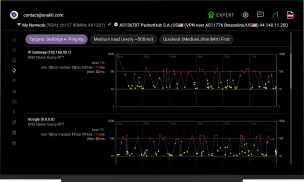
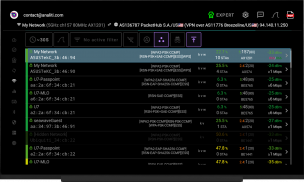
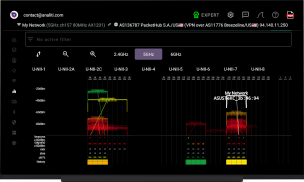
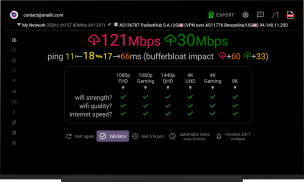
















analiti
analiti
Description of analiti
Analiti is a network analysis application available for the Android platform that allows users to assess and optimize their WiFi and internet connections. This app is designed for both casual users and those with more technical knowledge, providing a range of tools to evaluate network performance. Users can download Analiti to gain insights into their connectivity and ensure they are receiving the service they are paying for.
The app offers a variety of features aimed at improving the user experience when it comes to internet access. One core functionality is the ability to conduct comprehensive internet speed tests to determine download and upload speeds. Users can also perform IP WAN or LAN speed tests, enabling them to measure the performance between devices running the app or to specified servers using protocols like iPerf3, HTTP, and FTP.
Analiti incorporates concurrent ping, DNS, and HTTP latency tests to provide a detailed overview of network performance. It allows users to monitor multiple servers simultaneously, offering configurable load options to simulate different network conditions. Users can automate these tests by setting intervals for regular assessments, with options ranging from every 15 minutes to once every 24 hours. This feature is particularly useful for those who wish to monitor their network's uptime and detect any outages or slowdowns continuously.
The app also includes a Ping & DNS Speeds Analyzer, which allows users to ping multiple targets at once. This feature supports various protocols, including ECHO, DNS, HTTP, HTTPS, and any TCP port. Users can create predefined or personal target lists, making it easier to focus on specific devices or servers, such as gaming servers.
Analiti provides a Connected Devices feature that detects devices connected to the local area network (LAN), whether via WiFi or Ethernet. It employs various methods, including ping, ARP, UPnP/SSDP, reverse DNS, Bonjour/mDNS, NetBIOS, SNMP, and HTTP, to gather detailed information about each device. Users receive insights into detailed ping performance statistics and a comprehensive list of open TCP ports for every connected device. Additionally, the app allows users to configure names and trust levels for each device, enabling better management of the network.
The WiFi Analyzer feature offers extensive details about every wireless signal and access point (AP) within range. It provides information on signal strength, security protocols, and spectrum usage, including primary and secondary channels. Users can view current and supported MCS/phy speeds, supported MIMO configurations, and the distance from an AP when supported by 802.11mc. Furthermore, the app allows users to analyze load metrics, including the number of stations connected to an AP and overall utilization.
Analiti supports various WiFi technologies, including WiFi 1 (802.11a), WiFi 2 (802.11b), WiFi 3 (802.11g), WiFi 4 (802.11n), WiFi 5 (802.11ac), WiFi 6 (802.11ax), WiFi 6E (802.11ax in 6GHz), and WiFi 7 (802.11be). This extensive support ensures that users can effectively analyze the capabilities of both their network and connected devices. The app also recognizes various security configurations, such as WPA3, OWE, WPA2, WPA, WEP, and 802.1x/EAP, providing users with the information necessary to secure their connections.
Moreover, Analiti includes advanced filtering options that allow users to highlight or display only the networks, APs, or signals of interest. This feature is particularly beneficial for users who wish to focus on specific channels or networks in their vicinity, helping them determine the best possible connection options.
The app's numerous features position it as a valuable tool for anyone looking to understand their network better. From conducting speed tests to analyzing connected devices and evaluating WiFi signals, Analiti encompasses a wide array of functionalities tailored to network assessment. Users can effectively monitor their connectivity and troubleshoot any issues that may arise.
Analiti is well-suited for both individual users and professionals who require detailed insights into network performance. Its comprehensive tools and user-friendly interface make it accessible to a broad audience, encouraging users to take control of their internet experience. By providing real-time data and analysis, Analiti empowers users to ensure their networks are optimized and functioning as expected.
For those interested in enhancing their understanding of network performance, downloading Analiti offers a practical solution. With its extensive features, users can gain valuable insights and take informed actions to improve their connectivity.




























